
Need to view or download your past invoices or purchase history? This guide will walk you through the steps to access this information.
Accessing Your Account
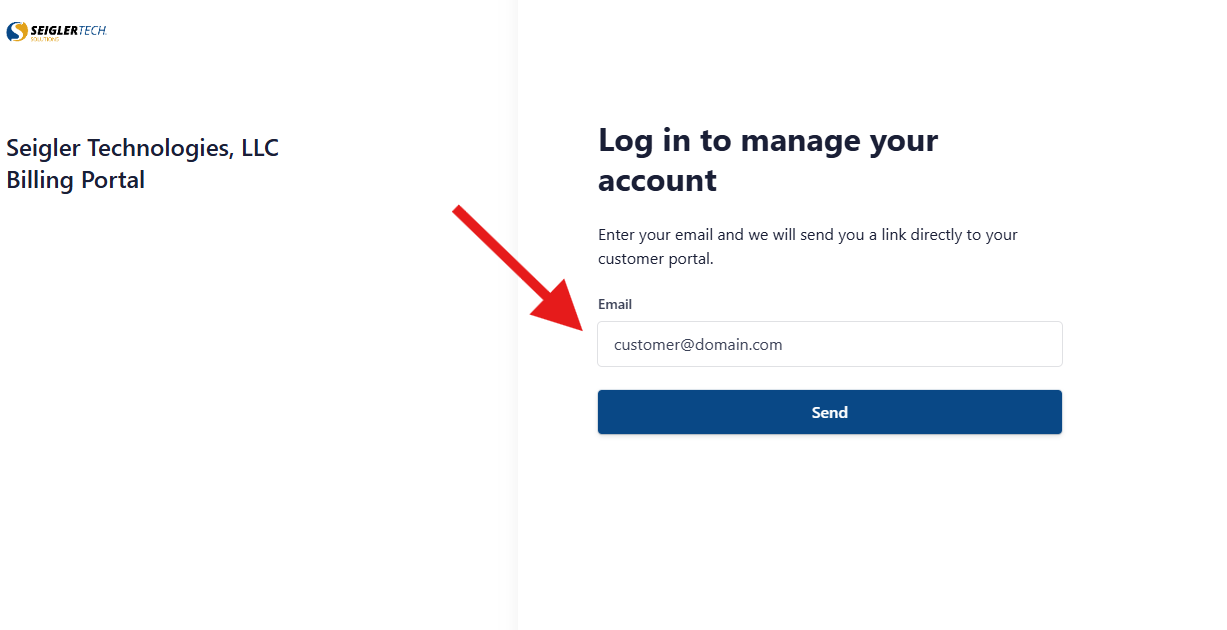
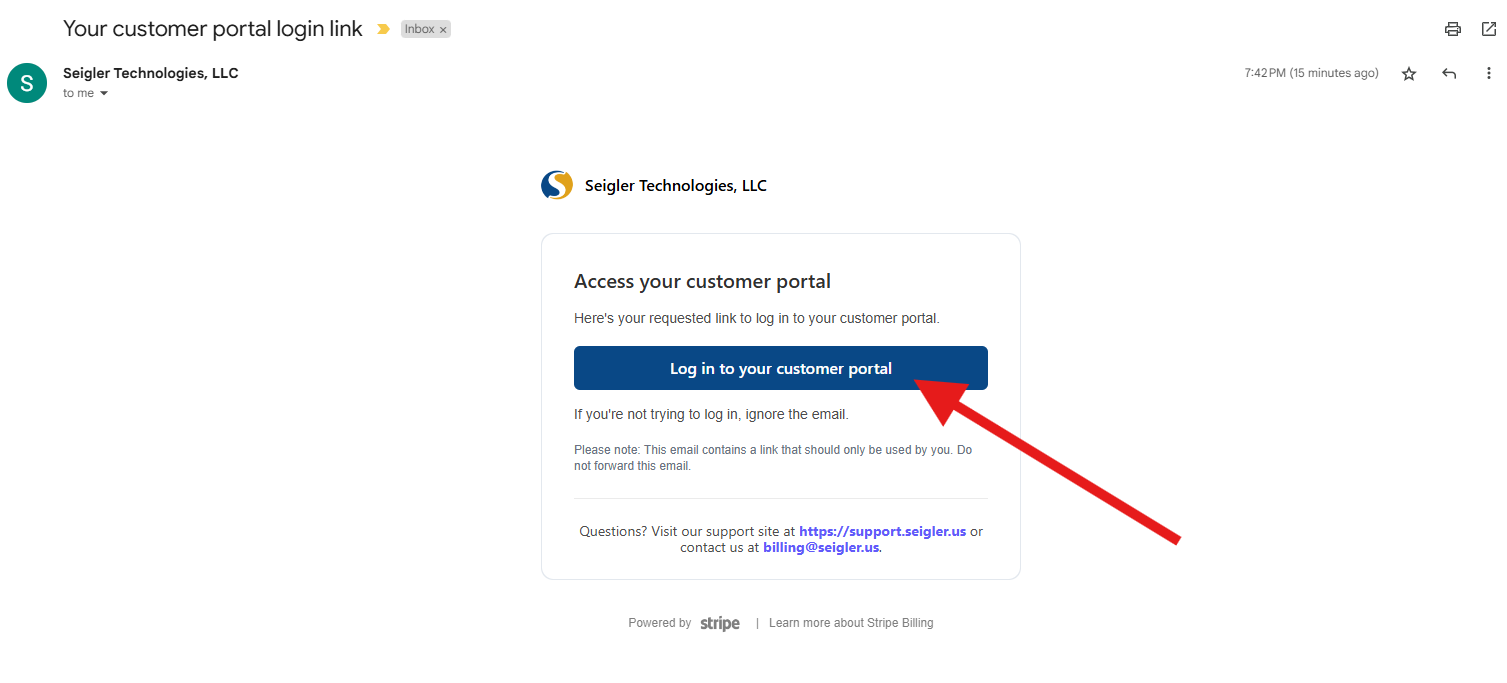
Viewing Your Purchase History
If you encounter any issues or have further questions, don't hesitate to reach out to your Seigler Technologies account executive or the Seigler Advantage support team via phone, email, or help desk ticket.
If you still can't find an answer to what you're looking for, or you have a specific question, open a new ticket and we'd be happy to help!
Contact Us